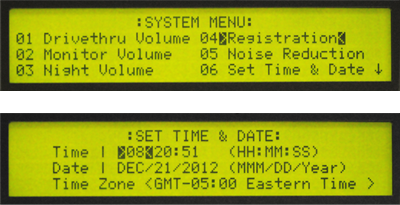Setting the Time on the G5 Basestation
1. Passcode = 1234, MODE, MODE
2. Display will show Options
- System Menu
- Greeter Menu
3. Chose System Menu by pushing ENTER or OK
4. Choose 06 Set Time and Date by highlighting and pressing enter
5. Adjust time & date accordingly