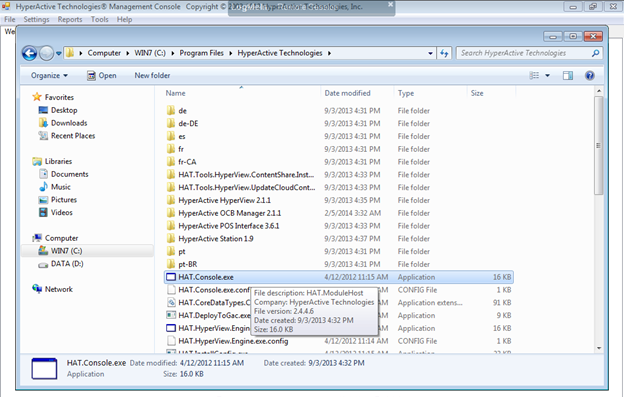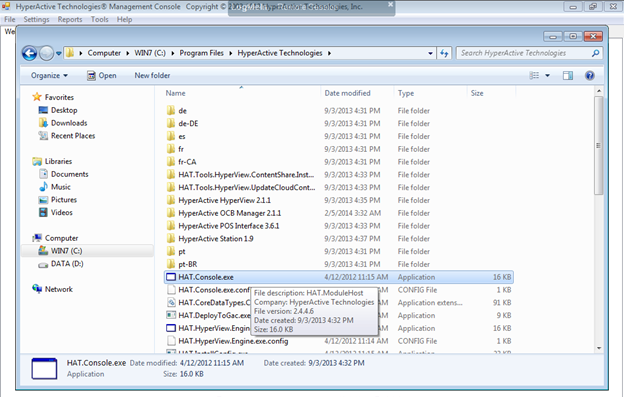Why can't I access the HaT Console?
Customers do not report this issue. Instead, you will log in to complete the troubleshooting and you will find that you cannot access the HyperActive Management Console for troubleshooting purposes.
- Open the explorer shell on the unit if you have not already done so.
- Click Press CTRL+SHIFT+ESC.
- Click File and choose the New Task (Run) option
- Type in Explorer and press Enter. This will bring up the desktop for the unit.
- Click Start and go to C:\Program Files\HyperActive Technologies and double click HaT Console.exe. When completed the HaT Console will show up and you will be able to proceed.