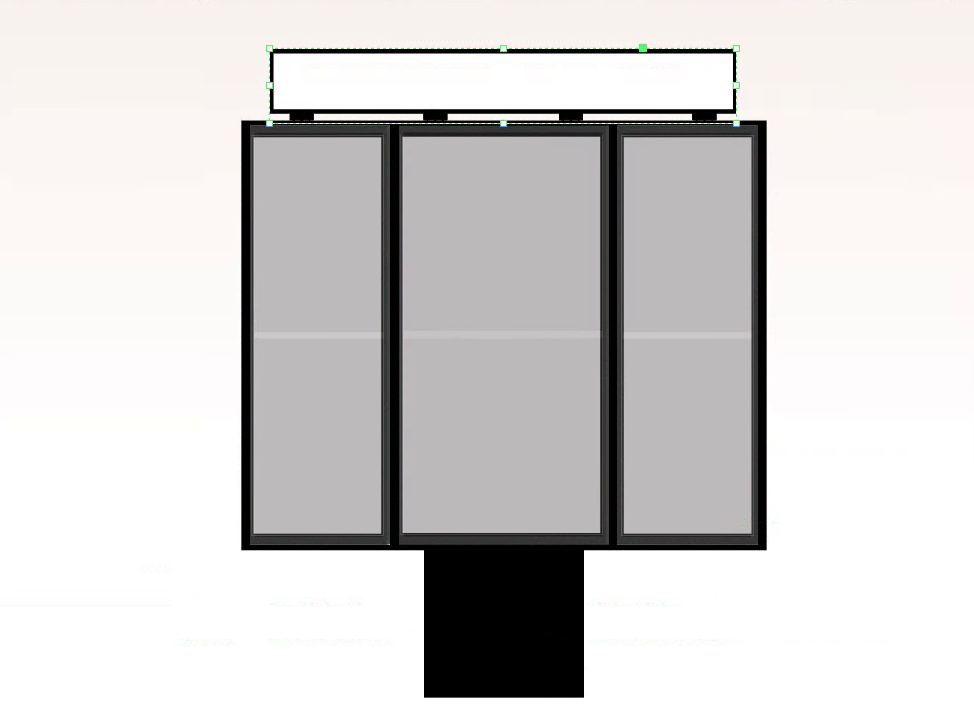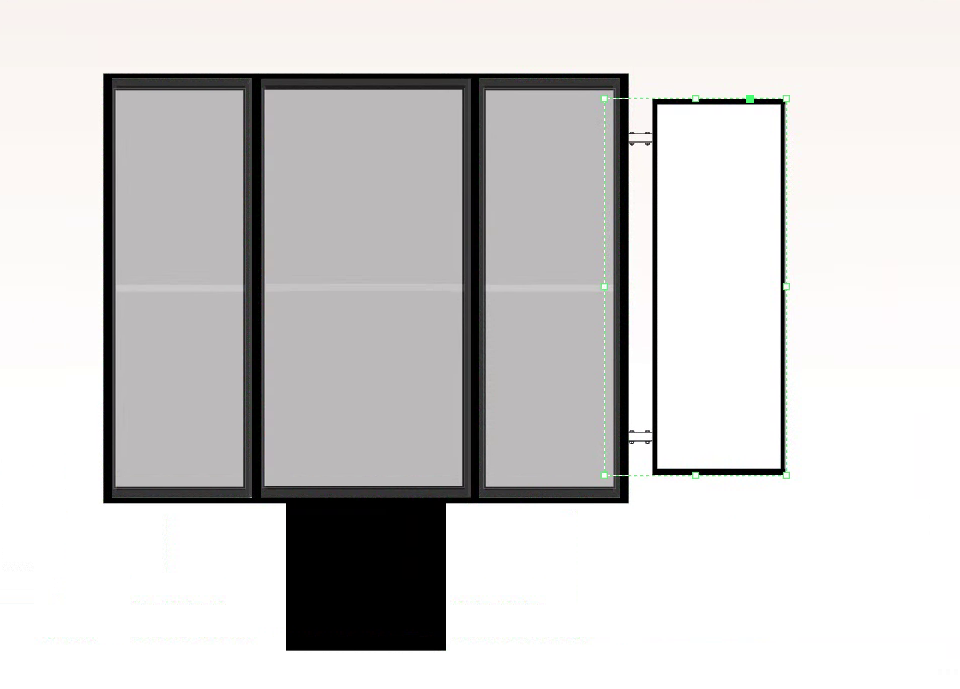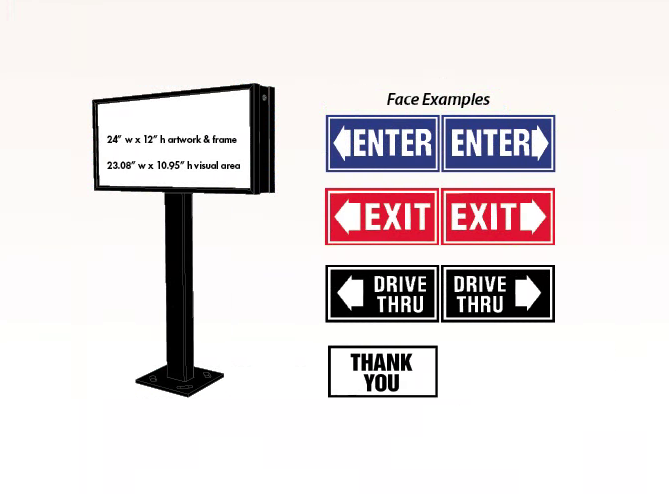Drive-Thru Templates
For Creatives & Graphic Designers
Expedite graphic production set up by using the Illustrator templates below. On these templates you will see the following layers we use to set art up for final production:
- Camera — These dots are for the router to recognize the cut file. We recommend keeping this layer on Lock
- AI — This layer indicates the graphic Trim. Any lines on this layer will be cut out from the graphic. We recommend keeping this layer on Lock.
- Visual — The graphic panels fit into frames that will cover some of the artwork after it's installed in the panel. Please keep all important content within the visual area. We recommend keeping this layer locked.
- Art /Layer 1 — This layer is for all graphic elements. You may add additional layers, but keep all new layers under Art or Layer 1.

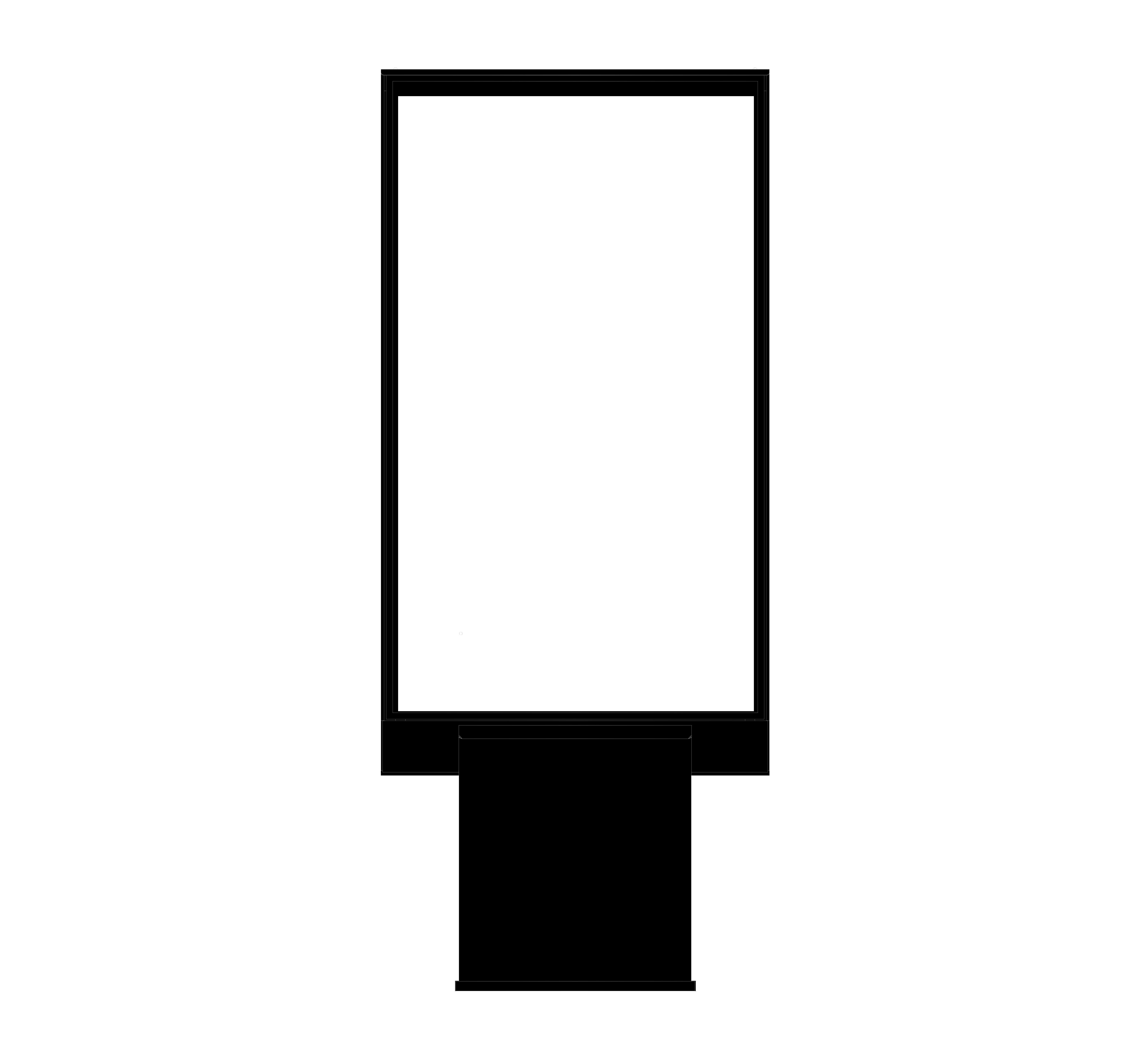


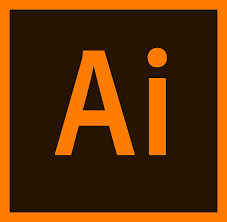




%20%7C%202%20Dsz%20%7C%20Full%20Door.png)


.png)
.png)


.png)