The Howard Company's designers have years of experience in menu board design. To set your menu board up for success, we recommend reviewing the Design Basics for Menu Boards prior to uploading your graphics. The guide includes information on how to determine legible font sizes.
See File Preparation for Print See File Preparation for Digital
Please verify that the artwork meets all the requirements listed below before uploading.
If artwork is created in Adobe InDesign, please export the packaged file(s) (InDesign: File/Package) and submit the packaged folder (InDesign File, Links, Fonts).
Fonts need to be supplied by the customer or outlined/rasterized.
Artwork should be created in actual size (1/2 size if the length is over 225”) at 300 dpi in CYMK color mode.
Include 1/8” (.125”) bleed on all sides.
Include Pantone color swatches for correct color matching. If Pantone swatches are not specified, designers will pick a Pantone that closest matches the artwork provided.
Include all support for artwork/photos.
CMYK color mode
The requirements below are necessary in order to create editable templates that will allow you to make your own content changes (ie: Updating pricing or Images). Note that the digital software is a Digital Content Manager, and not a design program.
Artwork for digital must be set up in pixel dimensions of 1920 x 1080
**1920px x 1080px for Horizontal screens Download Template
**1080px x 1920px for Vertical screens Download Template
Do not include bleeds
Photos & supported backgrounds should be at least 72 ppi or above
Fonts must be supplied by the customer to have editable templates made
Include all support artwork / photos
RBG color mode
*Graphic orders only and future digital design changes could be subjected to art charges
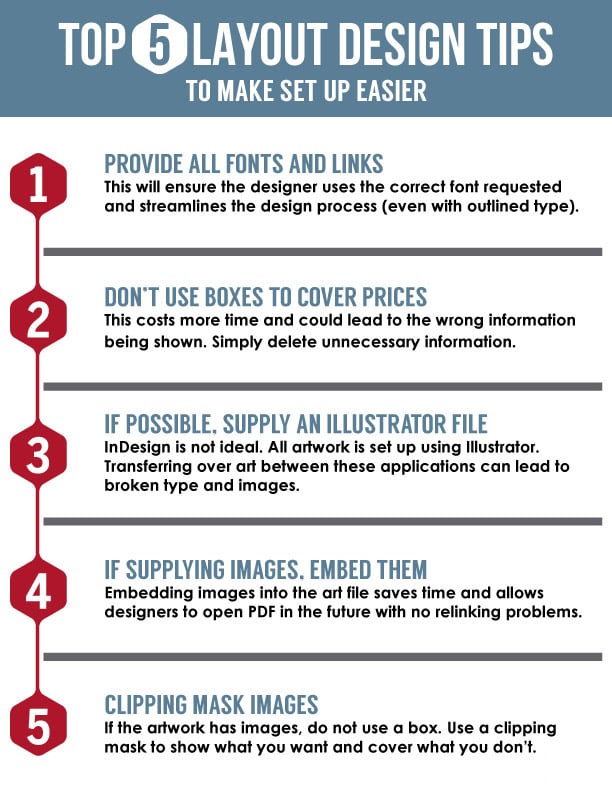
1375 N Barker Road
Brookfield, WI 53045
262.782.6000