Frequently Asked Questions
Frequently Asked Questions
Since 1950, The Howard Company has been partnering with businesses all across North America, developing indoor and outdoor solutions for their brand(s). As you work to create high-quality, memorable experiences for your guests, let us help you get ahead with answers to commonly asked questions that are categorized below. If you have any follow-up questions, please let us know!
Drive-Thru & Curbside Pickup Questions
How much does a drive-thru cost?
The cost of a drive-thru can vary widely depending on the menu board you chose, add-ons, installation costs, and design costs. If you want a more in-depth cost analysis with estimates, you can read our comprehensive guide on how much a drive-thru costs, here.
How do I start planning for a drive-thru?
- Plan your Menu and your Menu Design: A drive-thru creates an experience for your guests, while the menu board content develops a connection. The Howard Company's outdoor menu boards include the Drive-Thru Flex Digital Menu Board and the Drive-Thru Choice Static/Print Menu Board. It is important not to rush the menu design. Design services are great tools to consider when launching a new menu board.
- Organize Finances: Take the time before installation to organize finances and set a budget. For businesses that may have a small budget, there are still many opportunities to consider when it comes to the drive-thru and working towards the "dream" drive-thru down the road.
- Book a General Contractor: General contractors have a busy schedule, so it is important to get on their radar as soon as possible.
- Prepare Permitting: Do not get caught in a delay and request your permits early on in the planning process.
Adding a new drive-thru is an exciting installment, for both your team members and your customers! To ensure everything turns out the way you were hoping for and more, begin the planning process early. The drive-thru experts at The Howard Company are more than happy to assist you along the way. We are here for you and your customers!
How do I know if I need new drive-thru equipment
To determine if you need new drive-thru equipment, you need to ask yourself a few questions.
1. Does my drive-thru look dated?
2. Can my customers hear me clearly through our communication system in the drive-thru?
3. Are there any quick fixes holding together broken equipment?
4. Is your menu board equipment so dated that customers have trouble reading the menu or communicating?
If any of these or more are true for you, it might be time to start looking into a drive-thru refresh.
As my brand grows, how do I properly scale my drive-thru?
The most adequate solution to scale your drive-thru is to standardize your drive-thru across locations. Making sure that your 4th drive-thru looks the same as your 12th goes a long way in simplifying and accelerating the growth process. One other solution to help scale your drive-thru is through digital screens. This allows you to centralize your menu graphics through a content management system and deploy LTOs, dayparting, and new menu items to all locations.
What are the pros and cons of aluminum and steel drive-thru cabinets?
Extruded Aluminum Cabinets:
PROS:
Aluminum extruded cabinets are rust-resistant without the use of a primer or E-coating. In most applications, the strength of extruded aluminum is stronger than fabricated sheet metal. Extrusions have a more consistent geometry compared to fabricated sheet metal. Specific aesthetics and mechanical features are part of the extrusion and don’t require a secondary operation. These details can be intricate compared to fabricated sheet metal. Aluminum offers more strength per pound. Aluminum will strengthen in colder temperatures.
CONS:
It is more costly, wasteful, and time-consuming to make a production change to an extruded part. A new tool will need to be created. The parts already extruded would be scrapped. The process starts over. There is more investment in tooling and a minimum amount of extrusion purchased compared to fabricated sheet metal. Structural aluminum is more expensive than steel and will require thicker material to make up for the strength difference.
Fabricated Aluminum Sheet Cabinets:
PROS:
Aluminum sheets are rust-resistant without the use of primer or E-coating. Fabricated aluminum cabinets can be made in smaller quantities and are flexible with production changes. Aluminum is more flexible and elastic than steel. Because it is flexible, it is easier to design aesthetic details or intricate features. Not as intricate as extruded aluminum. Aluminum will strengthen in colder temperatures.
CONS:
This is the weakest of the cabinet construction methods. Will require steel tubing and steel plates added for the structure to pass wind load speed requirements. There is less geometric consistency with fabricated parts and a higher reject rate.
Fabricated Steel Sheet Cabinets:
PROS:
Fabricated steel cabinets can be made in smaller quantities and are flexible with production changes. Steel sheet metal fabrication is stronger than aluminum sheet metal. Steel sheet metal can provide enough structure to pass the highest wind load ratings in the United States without adding additional materials and cost. Typically, steel is pound-for-pound less expensive than aluminum.
CONS:
Steel fabricated parts require the use of primer or E-coating to help prevent rust before painting. Steel will rust over time and compromise the structure if not taken care of. Touching up any exposed metal with paint is the only way to extend the life of steel. Weight density of steel is 2.5 times greater than aluminum. Much heavier for transportation compared to aluminum.
Why do you have to pay attention to wind and snow load?
Determining how wind and snow load may impact the installation and selection of product(s) is important for safety and permitting. The installation and product should be structurally safe per a combination of the International Building Code (IBC), along with state and local municipal codes. The consequences of not passing permit requirements can be expensive and time-consuming, resulting in missing the planned store opening date. Remaking the foundation, altering a foundation, or switching out a product after installation is also expensive and time-consuming.
Digital Displays Questions
How do you calculate the potential revenue growth from adding digital menu boards?
What are the advantages of switching from static/print panels to digital displays?
When it comes to making the transition from static menu boards to digital menu boards, there are certain advantages that stand out.
- Cost-effectiveness: As your business evolves over time and you choose to display new offerings, it is much easier, faster, and less expensive to change your menu digitally.
- Flexibility: With the ability to change content and layouts at any given time, your business has the flexibility to shift customer attention to the most profitable items, such as specials and favorites.
- Customer Engagement: Digital displays allow businesses to keep customers engaged while waiting to be helped. Aside from promoting products and services, digital screens are a great medium to advertise limited-time offers (LTO's), volunteer work, community-wide events, and manage daypart menu items.
Why are commercial-grade displays better for businesses than residential tv's?
Commercial grade screens are essential for businesses instead of residential TVs because they are built to withstand the demanding conditions of 24/7 operation in high-traffic locations. These displays can handle constant on/off cycles, temperature variations, and continuous use that would quickly damage standard consumer televisions.
Other benefits of commercial grade screens include extended warranties specifically designed for business environments, ensuring your investment is protected in professional settings.
To see how commercial grade screens can transform your business and discover the full range of benefits, watch the video below.
How do I clean my digital screens?
Follow these steps to properly clean your digital displays.
1. Turn off your TV. Turn off your screen and allow it to cool before you clean it. Having the screen off makes it easier to see the smudges in the daylight.
2. Remove dust with a dry microfiber cloth. Wipe the entire surface of the screen as well as all edges of the TV, because dust buildup on ports and speakers can negatively affect performance over time.
3. Mist a formulated cleaning spray onto a clean microfiber cloth. You can opt for store-bought /commercially available screen cleaning solutions that are available from Amazon:
Or try an easy DIY solution, such as 1:1 parts of white vinegar and distilled water, or 1:4 parts distilled water to 70% isopropyl alcohol. These formulas may dry at different rates, so be sure that you don’t oversaturate your cloth. Avoid cleaners with ammonia, acetone or higher concentrations of alcohol as they can be too harsh.
4. Clean the TV screen with the cloth. Wipe the surface thoroughly so that no moisture is allowed to remain on the surface. Avoid any saturation into the edges of the screen.
5. Allow the screen to air dry.
6. Buff out streaks. If any residual streaks remain, a dry edge of a clean, dust-free microfiber cloth will also help to buff them away.
7. Keep it clean. The next time you touch the screen or notice a streak, buff it away with a clean microfiber cloth before it becomes a magnet for dust.
What happens when we lose internet connection?
When your system encounters an interruption in internet connectivity, the following actions occur:
Content Display Duration: By default, the currently playing content will stay visible for up to 7 days after the internet connection is lost. After this period, the display will automatically switch to the default image of a blue sky and clouds. During this time, no changes can be made to the content, and the default image will remain until the internet connection is restored.
Limited Remote Assistance: Please note that our team will not be able to remotely assist or connect to devices without an internet connection. This limitation is in place to ensure the security and privacy of your system. Our digital support team relies on internet connectivity to provide efficient and real-time assistance.
Restoring Internet Connection: Once the internet connection is restored, you can contact our dedicated support team for assistance with any issues. Reach out to our support team at (262)-317-7766, and we will guide you through the necessary steps to address any concerns and optimize the performance of your digital display system.
Why does my screen go blank?
Your screen may go blank due to various reasons. Here are some common causes:
Power Loss: Ensure that your device is connected to a stable power source. Sudden power outages or fluctuations can lead to a temporary loss of display and can be damaging to the screens' electronics.
Incorrect Input: Verify that the correct input source is selected on your display device. Sometimes, a simple mismatch in input settings can result in a blank screen.
Incorrect Screen Settings: Check and adjust the display settings on your device. Incorrect configurations such as brightness, contrast, or resolution settings can cause the screen to go blank.
Incorrect Schedule: If your display operates on a schedule run by a QL content manager, ensure that the timings are correctly set. A misconfigured schedule may cause the screen to turn off unexpectedly.
If you've ruled out the above possibilities and your screen is still blank, we recommend reaching out to our digital support team for further assistance. Contact our digital support specialists at (262)-317-7766 for prompt and personalized help. Our team is dedicated to resolving any technical issues you may encounter with your digital display system.
What happens if a screen goes down?
If a device requires warranty service, there are 2 ways this can happen:
Manufacturer Warranty: A manufacturer’s warranty typically covers defects in materials and workmanship for a specific period after the purchase of a product. It provides assurance that the product will meet certain quality standards, and the manufacturer agrees to repair or replace any faulty components during the warranty period. The customer is responsible for contacting the screen manufacturer to arrange replacement or repair.
OR
White Glove Warranty: A white glove warranty is a service-oriented extended warranty that goes beyond the manufacturer's coverage. This paid-for warranty upgrade includes on-site support, including repair or replacement of screens that meet the conditions of the warranty. Typical resolution within 48 business hours.
Why do my digital menu boards show blue clouds?
When a digital menu playlist schedule runs out, the menu software will revert to “default media”, which will usually be the image of a cloudy sky or the image of a castle. If this occurs, here are the steps to update your media scheduling.
- Log in to the Content Management portal using your credentials:
https://login.howarddigitalmenus.com - Once logged in you will need to select the media player that you need to adjust the schedule for.

3. Next, navigate to the right-hand column, labeled “Scheduling Grid”.

4. Right-click on the last day that your schedule was running (You may have to click back once or twice on the <Week xx> counter at the top next to “Current Week” to find a day where the schedule was still running).

5. Mouse over to “Duplicate”, and select “Current Day”.

6. That will bring you to this screen:
7. You can just click “Save” on this window, as it will automatically block out a full week’s worth of that same scheduled day.
8. Right-click on that same day; mouse over to “Duplicate”, and select “Current Week”. That will bring you to this screen:
9. In the “Weeks” area, change the number to Then, click “Save”. This will duplicate your schedule for a full year, the maximum amount of time the system allows to post-date a playback schedule.
10. To publish the changes to your schedule, click the blue box next to your media player.
11. On the right-hand corner of the digital menu dashboard, above the Scheduling Grid, you’ll find a “Publish” button. Click on that button, and a new window will appear.
12. The update will begin to publish to your media player. You’ll see a brief status bar under the “Status” column that will load relatively quickly. Once the Status changes to “Done”, the changes will be applied to your media panels.
13. Then, click on the “Monitoring” button at the top left under “Player” to return to the dashboard.
Menu Board Questions
How do you add great content onto a digital menu board?
What is a hybrid menu board?
A hybrid menu board is a combination of static and digital menu boards in one enclosure. Hybrid menu boards allow you to test digital screens at a lower cost while still giving you the benefits of using a digital screen in your enclosure. To learn more, watch the video below.
Good, better, best on indoor digital screens.
| Best | Better | Good | |
| Type | Commercial-grade, internet connected digital screens with white glove warranty. | Commercial-grade, internet-connected digital screens. | Digital screens from mainstream retail stores. |
| Connectivity | Seamless internet connectivity for reliable performance in high-traffic environments. | Seamless internet connectivity for reliable performance in high-traffic environments. | No internet connection, limited DVD player or cable input |
|
Certification |
Commercial-grade certification | Commercial-grade certification | No commercial-grade certification |
| Cost | Visit our page, "How Much Does An Indoor Menu Board Cost?" | Visit our page, "How Much Does An Indoor Menu Board Cost?" | Budget-friendly but limited options |
| Features | Supported by The Howard Company, featuring a comprehensive solution for top-tier dining experiences. | Reliable performance in high-traffic settings. | Affordable but lacking in quality. |
| Warranty | White glove warranty extends the coverage to include a broader range of services and assistance, enhancing the overall customer satisfaction and support experience. | Manufacturer warranty is at the responsibility of the customer, providing basic coverage | Purchasing screens at big box stores will not include a warranty if it ends up being displayed in a high-use business setting. |
| Durability | Commercial-grade displays are designed for continuous operation, ensuring extended durability compared to residential televisions. | Commercial-grade displays are designed for continuous operation, ensuring extended durability compared to residential televisions. | Absence of a commercial rating may impact these aspects, especially in high-traffic commercial settings. |
| Recommendation | The Howard Company's expertise helps businesses navigate menu management, creating visually compelling and engaging displays tailored to evolving customer preferences. | Advanced solution for improving customer experience and operational efficiency. | Businesses with a long-term vision and a need for dynamic, internet-enabled updates may find greater value in professionally rated digital menu solutions. |
Digital & Design Services Question
How can I enhance my brand's menu board design?
Enhancing your menu board design is essential to catch the eyes of customers and promote your limited time offers. We have a guide of some of the best practices that you can implement for your menu board design, this guide can be found, here.
Which professional services bundle does my brand need?
Which bundle is right for your brand:

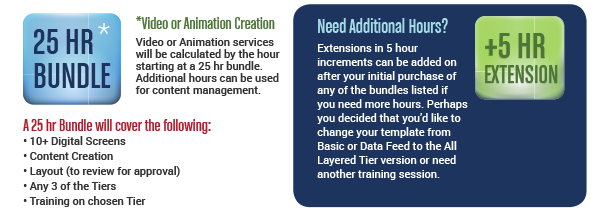
Why should I choose THC for my menu boards instead of my POS company?
While POS companies primarily prioritize their own equipment, we are proud to offer a more flexible approach. This means we can customize our solutions to precisely match your specific requirements, whether you prefer the latest technology or have an established setup. For example, a POS company may excel in its system but fall short in digital software and timing components. By choosing to work with us, you can keep your excellent POS system while also gaining access to high-quality digital menu software and an efficient timing system, delivering a comprehensive and finely-tuned solution for your business.
Installation Services Question
What is the timeline for a drive-thru installation?
Request The Howard Company's Drive-Thru Installation Timeline here.
What are the conduit requirements for a Drive-Thru Flex Menu Board?
Do I have all the permits that I need?
The Howard Company will generally provide permits for products that we are installing, but permitting may be necessary for products that we are not installing.
Is my site ready?
It may be a great time to also check with any contractors to make sure that the site will be ready to receive the equipment. You don’t want the equipment to be onsite for too long without it being installed. Once the product leaves our facility there is a cost to bring it back and ship it out again that the customer would be responsible for.
How will the product be unloaded?
Many sites do not have loading docks, and there must be a plan to get the equipment off the truck safely. We have the option to provide a truck with a liftgate, but with oversized items such as canopies additional assistance from the site will be needed.* The product ships FOB from Brookfield, WI and The Howard Company provides a shipper or can be shipped however you request it.
What if graphics assistance is still needed?
With two or three weeks left until delivery of the product, if there are layouts or graphics updated, now will be a great time to finish up those items.
Does permanent power and internet need to be setup?
Internet is only needed in the case of digital systems, but permanent power will be a must for any powered outdoor or indoor equipment.
My GC says this conduit size is overkill – do I really need that big of a pipe?
What conduit size you use for your drive-thru installation is not a decision you should brush off as unimportant. Rather, it is a forward-thinking and cost-effective decision based on a multitude of factors including:
- Evolution of Systems: The drive-thru communication systems have evolved rapidly. They now incorporate various components like digital displays, advanced order-taking equipment, and integrated communication systems. These components often require multiple data and power lines, which necessitate a more extensive conduit network to accommodate the increased complexity.
- Cost-Effectiveness: When you install the extra conduit during the construction phase, you benefit from economies of scale. The cost of materials and labor is typically lower at this stage compared to retrofitting conduit after construction is complete. In addition, parking lots and driveways are probably not poured yet at this stage, saving a lot of cost and operational disruption later if you must tear it up to lay more conduit. This proactive approach helps you save both time and money in the long run.
- Futureproofing: Perhaps the most critical aspect is the foresight it provides. Additional conduit serves as a crucial safeguard for any unforeseen circumstances in the future. If any cables or conduits become damaged or need to be replaced, having the extra conduit already in place makes maintenance and upgrades significantly easier and less disruptive. This reduces downtime and associated costs.
- Wire Crossing: With the advancement of technology, it is becoming more critical to separate the wires based on their usage as the newer equipment is more sensitive to interference. IE: before it was OK to run video and network/data cable together. Now that may cause signal disruptions. ALL off the communications vendors are specifying that they need to be in their own conduit and are also asking for 1.5-2” minimum conduit sizes to accommodate the new technologies. (specifically HME)
- Practical Considerations: How easy will it be to thread the wires through the pipes? Pulling a single wire through a straight run of 1 inch conduit might be simple. Pulling three wires through that same diameter conduit would be much harder. Now what happens if you can’t run it in a straight line. Say you must bend it around some underground impediment? It will be quite a bit harder to pull the wires if the conduit is too small. Just think about a garden hose. When it bends it pinches and the water volume decreases. Finally, right angle bends with any size conduit will make it nearly impossible to pull cable.
- Avoiding Premature Wiring Failures: Squeezing too much cable into a small space can lead to the wires degrading sooner than normal. If the wires are crimped or bent, they will degrade even sooner. Once the site is fully operational, replacing prematurely degraded cables will inevitably lead to being forced to put in the larger size you should have put in from the outset.
While it may appear to be overkill at first glance, the decision to install the specified size conduit and extra conduit during the construction phase is a wise investment. It aligns with the evolving nature of drive-thru systems, offers cost benefits, and ensures your system remains adaptable and ready for any future changes or maintenance needs.
Does the foundation really need to be that deep?
Our commitment to quality and safety is paramount, and as such, our foundation specifications have been designed to meet national standards. However, it's important to note that while we provide these standard foundation specifications, we cannot offer advice or recommendations on variations to the foundation drawing. Each installation site will have unique conditions or requirements that are best addressed by a professional familiar with local soil conditions, climate factors, and building codes. The equipment we sell is very heavy. Our goal is to provide you with a high-quality product, and we encourage you to work closely with your local experts and contractors who can assess your specific site and adapt the foundation as needed while adhering to safety regulations.
By following the provided specifications and collaborating with professionals knowledgeable about your local conditions, you can ensure the best possible results for your drive-thru equipment installation.
What do I need to know about permitting my menu board to install?
When embarking on the permitting process for your menu board installation, there are several factors to keep in mind:
- Site Plan: As an essential requirement, you'll need to develop and submit a comprehensive site plan. This plan should detail the precise location and layout of your menu board within the property, providing authorities with a clear understanding of how it fits into the existing infrastructure.
- Engineered Drawings: Expect that engineered drawings will likely be a prerequisite for approval. These drawings should be meticulously prepared to meet local building and safety codes, demonstrating the structural integrity and safety features of your menu board.
- Letter of Authorization (LOA): In some instances, obtaining a Letter of Authorization (LOA) from the property owner may be necessary. This document confirms their consent for the installation, ensuring that all stakeholders are on board with the project.
- Location Services Survey: Depending on your municipality's requirements, you might need to conduct a location services survey. This survey helps assess how the menu board installation may impact the surrounding area, addressing concerns such as traffic flow and visibility.
- Varied Permitting Process: It's crucial to recognize that the permitting process for signage can vary significantly from one municipality to another. Some locales may even demand that your signage permit application is submitted concurrently with your building permits. Familiarize yourself with the specific regulations and procedures in your area to navigate this aspect effectively.
- Timeframe: Be prepared for the fact that permitting typically takes time. The duration can span from as little as 2 weeks to as long as 6 weeks, depending on the complexity of the project, the efficiency of local authorities, and other variables. Ensuring you initiate the permitting process well in advance of your desired installation date is practical.
By staying informed about these critical considerations and adhering to the necessary steps, you'll significantly enhance your chances of a smooth and compliant menu board installation process. This proactive approach not only helps you meet regulatory requirements but also ensures successful and hassle-free project completion.
What are the power requirements are needed for the menu board?
The power requirements for our menu boards are as follows:
All Outdoor Equipment: 120VAC.
Fixtures requiring (1) 120VAC circuit:
Canopies (lighting only) and directional signs.
Fixtures requiring (2) 120VAC circuits (for digital or switch capabilities) include:
DTFlex, DTFlex AIO, DTFlex Wall Mount, and DTFlex Preview.
For your convenience and future flexibility, we strongly recommend installing (2) circuits for any new installations. This ensures that power is readily available in case you decide to switch from static to digital signage down the road. We also suggest running conduit for each foundation, a practice that can save time and costs during rehab or new construction. This proactive approach anticipates potential changes or upgrades, eliminating the need for disruptive concrete work and conduit installation in the future. Planning during the initial construction phase is a cost-effective way to prepare for future improvements.
Additional Questions & Answers
Who should I reach out to at The Howard Company?
There are many different experts at The Howard Company so determining who to contact depends on what you need, by calling our main line we will redirect you to wherever you need to go.
Call: 262-782-6000
I am searching for a particular solution, but I cannot find it on the website. What do I do?
Here at the Howard Company we offer custom engineered solutions unique to your brand, to learn more watch the video below.
What brands does The Howard Company work with?
Proud Supplier To These Fine Chains

Learn More About All Howard Company Solutions
Frequently Asked Questions
We have a solution for you
The Howard Company is your best resource as you seek out products for your restaurant or retail store. We work with virtually all materials and we are as comfortable indoors as outdoors. Our focus on quality and service sets us apart in our various marketplaces. We want to be your first call when you need advice on your menu systems, Point of Purchase needs, or in-store marketing and merchandising. Our high quality solutions help you focus on building your brand, serving your guests, and selling more product!

